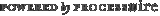How to use the map
There are several ways to navigate around the map:
To move the map around, simply click anywhere on the map and drag it about, or use the arrow buttons in the upper left hand corner of the map.
To zoom in and out, you can use the slider and plus/minus buttons, also in the upper left of the map. You can also use the scroll wheel of your mouse to zoom in on the area your cursor is hovering over.
You can also enter an address in the search bar, or click one of the “Nano Metros”, to navigate to particular locations.
Once you zoom in, the circles on the map will be replaced by pins, indicating individual companies, universities, government laboratories, or organizations in each area. Click on a pin to see more information about that entry.